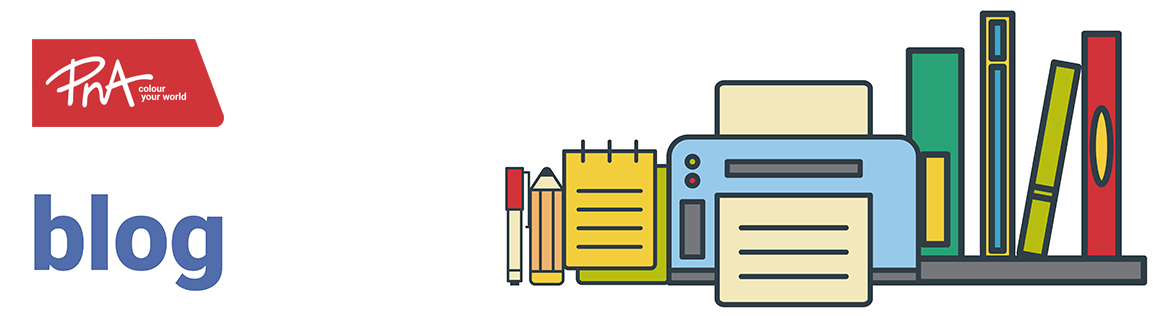DIY Wedding or Event Signage with Dilshaad
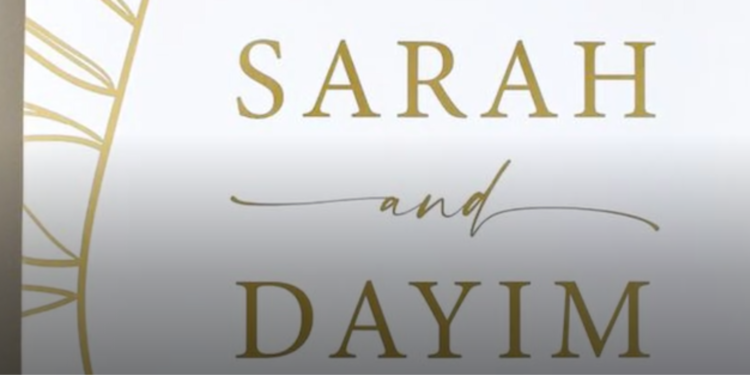
Materials list:
1. Cricut Permanent Vinyl in Gold
2. Prime Art Foam Board White 3mm
3. Transfer tape
Tools:
1. Cricut Maker
2. Cricut Weeding Tool
3. Cricut Scraper
4. Scissors
STEP 1: Design your Sign in Cricut Design Space.
STEP 2: Cut out the Design on your Cricut Maker.
1. Apply vinyl to the Cricut Cutting Mat, use a brayer to ensure it’s secure and some masking tape to the top if you want to secure it more.
2. Load the mat into your Cricut Maker by pressing the arrow button.
3. Press the flashing ‘c’ light so the Cricut Maker can begin cutting.
STEP 3: Weed your design
1. To weed your design, use your Cricut Wedding tool; this tool has a sharp end that assists in lifting the unwanted parts of the design easily.
2. Carefully cut around big sections of the design to make weeding easier on larger cuts.
3. Remember to stand back and check that you remove only the parts of the design that you do not need; use your original design as a reference.
STEP 4: Apply transfer tape
1. For bigger cuts like this, I unroll my transfer tape sticky side up, onto a flat surface.
2. Then, I add the design face down on the sticky side of the transfer tape. This prevents the transfer tape from getting bundled up or the vinyl from sticking to the wrong areas of the transfer tape.
3. Lightly press the design onto the transfer tape, then flip over, so the transfer tape is face up.
4. Use a brayer or the Cricut Scrape tool to smooth out and help the transfer tape adhere to the design.
STEP 5: Apply the design to the Board
1. Cut out the individual pieces of the design, so it is easier to apply.
2. Make sure the surface of your foam board is free from dust and particles.
3. Then, position the first design and use the original design as a point of reference for where to place it.
4. Lift one section of the design to fold over, revealing only a small section of the sticky side.
5. Adhere this small section in the position according to your design.
6. Once you are happy that it is in the correct position, peel back the vinyl backing paper to reveal the full sticky side.
7. Use your scraper to carefully adhere the full design to the board.
8. Repeat the above steps for each part of your design.
STEP 6: Remove the transfer tape.
1. Use the Cricut scraper to make sure all the parts of the design are properly adhered.
2. Carefully start peeling back the transfer tape from one corner until the full design is revealed on the board.
3. Once all the transfer tape is off, stand back and admire your amazing work 🙂